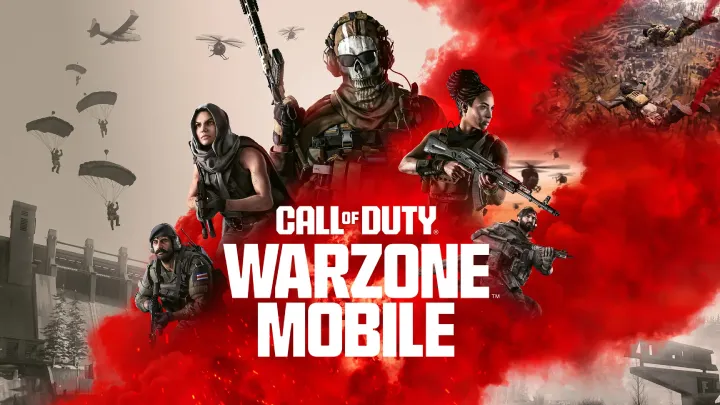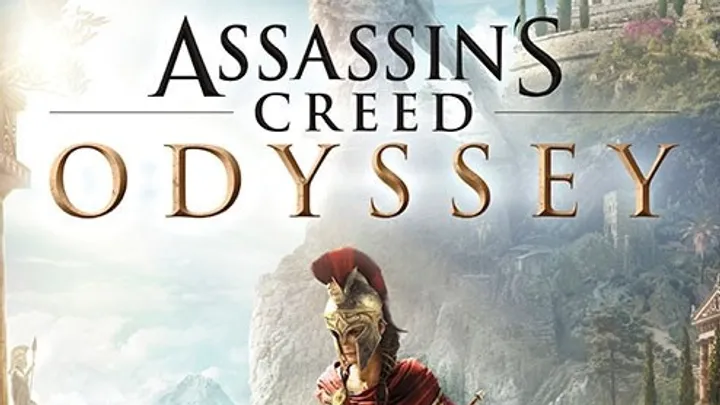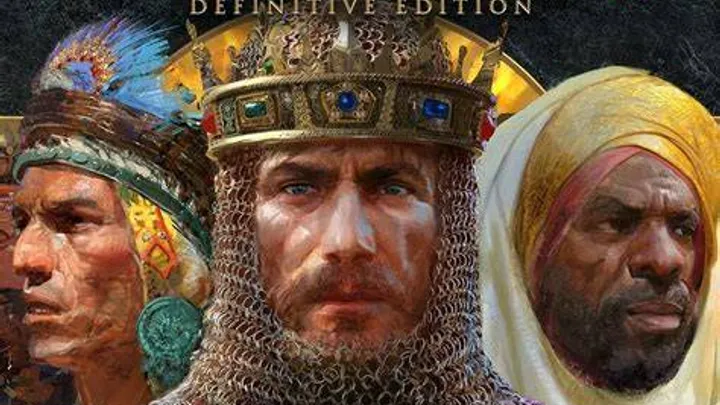Explore the best games and apps on Frooglegeek and get your geek on!

Popular Apps
Popular on Blog

Roblox: Knockout – How to Dominate a Hot Game of Fast-Paced Combat on Roblox
Roblox: Knockout is a hot game showing how to win fast PvP matches using smart movement, clean combat timing, arena awareness, and positioning control.

The Top 3 Real Estate Apps of 2026
Discover the top 3 real estate apps of 2026 using AI to find properties, manage rentals, and make smarter investment decisions.
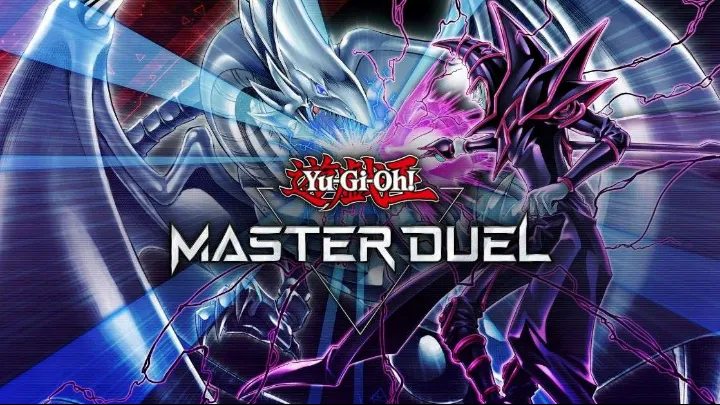
Yu-Gi-Oh! Master Duel – Official Digital Card Game with Competitive Duels and Strategic Deck Building
Yu-Gi-Oh! Master Duel is the official digital adaptation of the Yu-Gi-Oh! Trading Card Game, featuring strategic turn-based duels, deep deck building, and competitive online play. Players craft powerful decks, master complex card interactions, and compete in ranked and casual modes using the full modern rule set of the Yu-Gi-Oh! universe.

FIFA Rivals – Fast-Paced Arcade Mobile Football Game with Team Building and PvP Competition
FIFA Rivals is an officially licensed arcade-style mobile football game that combines fast-paced soccer gameplay with team-building strategy and competitive PvP matches. Available free-to-play on iOS and Android, players build their dream teams of real-world football stars, compete in live events and leagues, and use intuitive controls to pass, shoot, and score across various modes. The game also features unique mechanics like Super Mode for temporary boosts and a digital collectible marketplace where players can own, trade, and enhance their footballer cards, bringing a fresh, exciting take on mobile football gaming.

The Ultimate Husbandry Handbook: Mastering the Ecosystem of Roblox: Raise Animals
Master Roblox: Raise Animals by optimizing vital bars, automating ranch logistics, terraforming biomes, and utilizing strategic breeding to unlock rare Alpha forms.